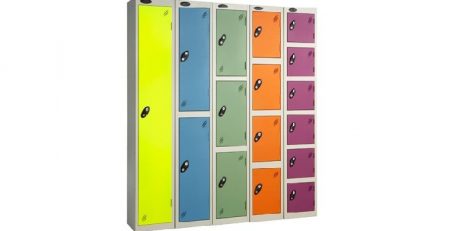Digital locks – Manger & User codes

When choosing a safe, we will always recommend digital lock safes to our clients because you then eliminate the risk of losing keys or having them stolen.
As a leading company in the security industry, we always make sure to maintain outstanding customer service to our clients throughout their security journey. After the purchase of a safe with a digital lock, we ensure that our customers have received all the necessary documents on how to set up a user code and master code to their new safe. Additionally, if the customer wants to change the master code, we are here to support them while doing so. If needed, we can walk through the steps together over the phone so that no irreversible mistakes are made.
Why does a digital lock have a Manager and User Code?
This feature is mainly used in the hospitality industry. A safe can be used by many people so the manager code has the highest level of security where the user codes simply provide access to the safe.
A user code will be used for daily use, opening and locking the safe. You can also change your user code if needed.
The manager code also provided access to the safe, however, if you need to erase or change a user code, you can do this without the user being present. Therefore, the user code does not have this functionality over the manager code.
You can also change your manager code if you wish, but if the master code is forgotten there is no way to retrieve it. A lock replacement will be required unless you are happy to no longer use the manager code functionality.
Do all the brands have the same instructions for setting up the lock code?
The instructions to follow may differ depending on the safe brand and the type of lock. The steps to follow are not complex and it only takes between 3-5 min to implement the first code user/master code to your safe and an average of 10 min to change an existent code.
Some popular lock instructions can be found below.
LG Basic lock :
Usually found on Dudley safes
USER INSTRUCTIONS – LG Basic / LG Combo
There are 2 models of lock as you will see on the instructions.
The model with the silver frame, you will be able change the batteries externally.
The model with the 2 metal circles on the right-hand side, is where you will place a 9V battery. This will power the lock while you type in your code and open the safe.
You can then change the batteries from the inside of the safe.